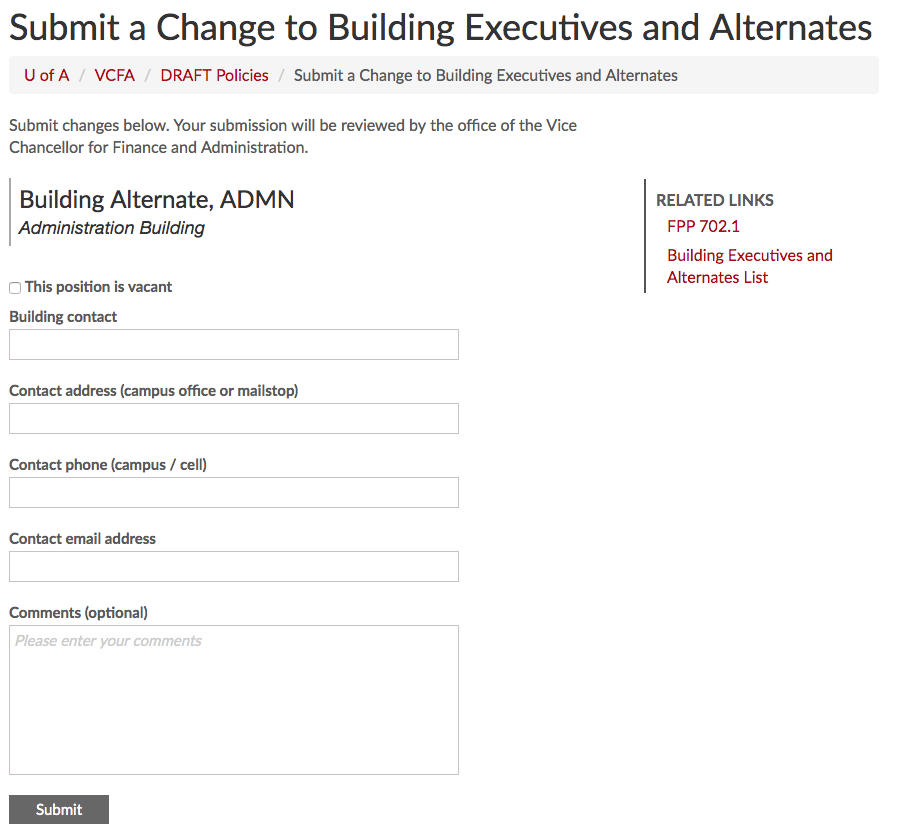Fayetteville Policies and Procedures 702.1
Building Executives Change Instructions
- Search for specific buildings or individuals by typing the name or building code in the search box.
- Once the building or individual has been found on the list, click the pencil tool in the last column.
- After clicking the pencil tool, you will be required to log in with your UARK username and password.
- Once you are logged in, a form will appear and give you two options.
- Option one is that the position is now vacant.
- Option two is to update the building executive or alternate information by filling in the form.
- The form also gives a box for comments, these comments could be start dates or end of employment dates.
- Once the form is completed, click the submit button and the requested changes will be reviewed by the office of the Vice Chancellor for Finance and Administration.
- Once the request is approved by the office of the Vice Chancellor for Finance and Administration the changes will be posted to the Building Executives and Alternates list.